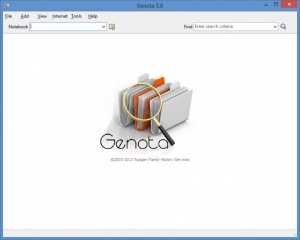Genota
5.8.4
Software information
License:
Time-limited trial (Free to try)
Updated:
27 Jul 2017
Software Screenshots
Size: 8.8 MB
Downloads: 3483
Platform: Windows (All Versions)
Decided to do some family history research and look into your genealogy? If you answered "yes" to that question, then I believe that you should give Genota a try. Why, you ask? Well, for the simple reason that this Windows application has been purpose built to help you efficiently manage genealogical research. With this user friendly tool you can record and cross relate many types of information: notes, repositories, sources, correspondences, and more.
Genota is compatible with Windows 7, Windows 8 or 8.1, and Windows 10 (which is the "latest & greatest" at the time of writing this). To get Genota up and running, you will have to complete a standard installation procedure: download an installer, run it, and follow the instructions presented by a setup wizard.
On first run, Genota will ask you to select the "data file location," a.k.a. the folder when Genota will store all the data files. You can go with the default location or you could select an alternate location of your choosing. Also on first run, Genota will ask you if you want to open a sample notebook or create a new notebook. Choose to load the sample if you want to get a quick idea of what can be done with Genota.
Genota is available as a Standard Edition, which is free to use for as long as you want, and it’s also available as a Premium Edition, which requires a license. By purchasing a license for Genota Premium Edition you will have access to several features that aren’t available in the Standard Edition, like the ability to link Legacy Family Tree and Relatively Yours software packages.
If you need some aid, check out the Getting Started and the Genota Help file.
Go get Genota, efficiently use all the features it puts at your disposal, and show everyone that you are a proper family historian.
Pros
Downloading and installing Genota on a Windows PC will take little of your time. You can pick a custom location for Genota’s data files. There’s a sample notebook that you can load and play with. The interface is very easy to use. Genota lets you store and manage multiple types of information.
Cons
Genota Standard is free but it doesn’t provide access to certain features which are reserved for the paid Premium Edition.
Genota
5.8.4
Download
Genota Awards

Genota Editor’s Review Rating
Genota has been reviewed by George Norman on 27 Jul 2017. Based on the user interface, features and complexity, Findmysoft has rated Genota 5 out of 5 stars, naming it Essential